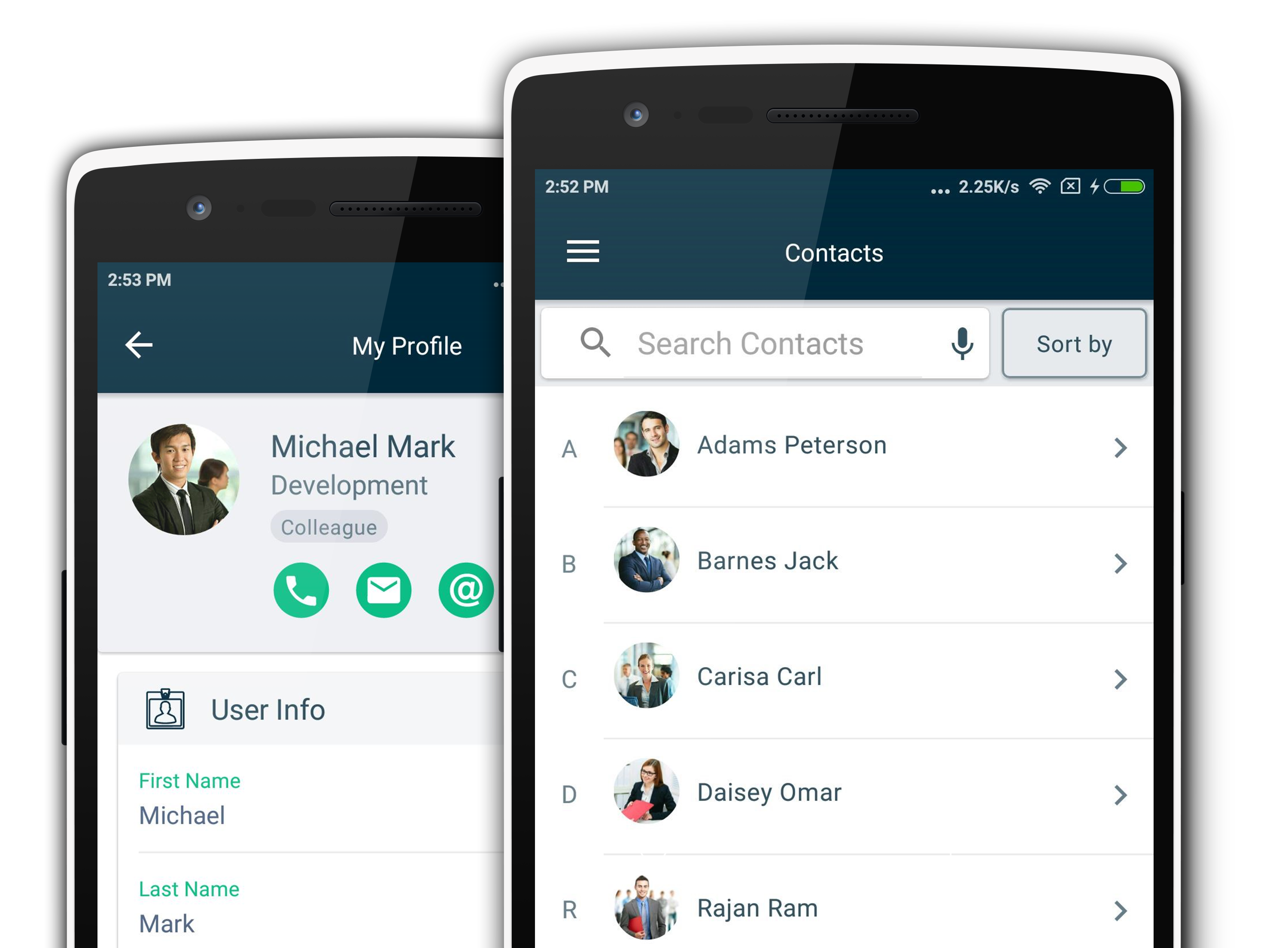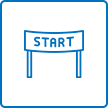Overview
Productivity of a team depends on how easily and quickly team members can find and contact each other. This is becoming an enormous challenge as workforces are increasingly going mobile. AstroContacts by 42Gears is an Enterprise Contact Management tool that allows seamless sharing of contacts among mobile team members. A user can quickly lookup a contact then call, email or text them with just a tap.
Features

Centralized Contact Management
Access contacts within a team or organization on your iOS or Android device.

IT Control
Contact directory fully controlled by the company.

Self Service
Employee can access contacts and modify them based on access control.

Integrates with existing platforms
Directly launch phone, text messaging app, Skype, WhatsApp to communicate.

Simple Initial Setup
Available on App Store, Google Play. Easy to setup.

Alert and Event Reminders
Common dashboard for employees to view alerts and event reminders etc.
Pricing
FAQs
How can I create my organization account with AstroContacts?
You can sign up for AstroContacts web portal. By default, you get administrative privileges and you can start setting up your company account. As an administrator, you can create and manage users and also grant them required access to the system.
Can I use the mobile app to create an organization account?
This feature is planned for future release. Please stay tuned with us to get more updates.
I’m getting a message while logging in: “Your signup request is pending for admin approval, please contact your administrator”. What does this mean?
When a user signs up via the mobile app, he/she has to enter their admin email id. Once signup is completed from the mobile app, a request goes to the account administrator for approval. At this point of time, the user gets the above message. It is suggested to contact the account administrator for required approval.
How can I edit contacts in the mobile app?
A logged in user, who must also be the owner of a business contact, can edit it in the mobile app. A standard user can’t edit internal or business contacts which is not owned by them.
What is access level? How does it impact accessibility to contacts?
There are 3 kinds of access levels for contacts: Public, Team and Private. Public contacts can be seen across the organization. On the other hand, Team contacts can only be seen by designated team members. Private contacts can only be seen by the user who owns or creates it.
Can I add my personal contacts in AstroContacts?
This feature is planned for future release. Please stay tuned with us to get updates.